How To Install
The zip file contains the code of the skeleton in "tmpl.txt", images in the folder "img", javascripts in the folder "js", set of styles in "stylesheet (CSS).txt" and the templates backup in the folder "_tbkp".
It is recommended these modules to be installed on your website: Ad Board, Blog, E-mail forms, Forum...
- Upload folders "img", "js" and "_tbkp" to the root directory of your FTP server.
- Copy the code of the styles "stylesheet (CSS).txt" and save it with the help of menu item "Design management (CSS)".
- Copy the code of the skeleton and insert it in the menu item "Template builder".
-
Attention! To correctly display the frame should be set to the tag (Control Panel -> General Settings):
<!DOCTYPE html PUBLIC "-//W3C//DTD XHTML 1.0 Transitional//EN" "http://www.w3.org/TR/xhtml1/DTD/xhtml1-transitional.dtd"> - Create informers (see the picture below):
- For the time being there is a minor malfunction by backup restoration. The templates of appearance of entries cannot be restored. To avoid it you need to go to every template "Appearance of entries” (CP-Main Page – Design – Design management) and press the button "Save”. The same you need to do with the templates of Informers. At this point the preparatory period is over.
- Go to CP -> Design -> Templates backup and click "Restore".
- Set Ad Board module settings(see image below). This module will be used as "Question and Answers" module. Default field names can be changed in CP -> Substitution of default phrases
- Take a notice that the users in the group Users cannot change other users` reputation.
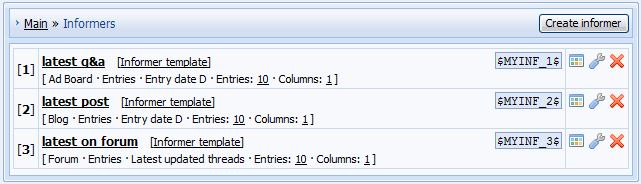
If you are not going to create the section questions&answers ignore the instructions given below.
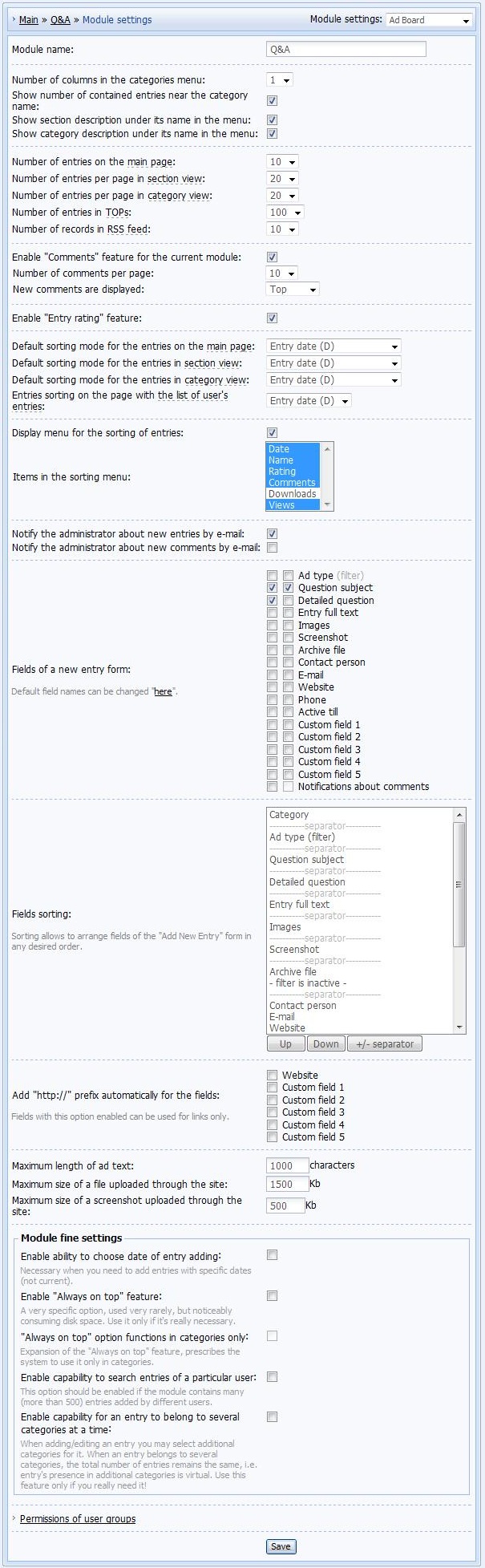
comments (4)
Спасибо!